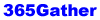Cookie Policy
Last Updated: 13 Sep 2023 Welcome to 365gather. At 365gather.com, we are committed to safeguarding your privacy. This cookie policy explains how we use cookies and similar technologies to recognize you when you visit our website, app, or any other platforms (collectively, "Services"). It explains what these technologies are and why we use them, as well as your rights to control our use of them.What are cookies?
Cookies are small text files that are stored on your computer or mobile device when you visit a website. They allow the website to recognize your device and remember some information about your preferences or past actions.Why do we use cookies?
We use cookies for several reasons:- Essential Cookies: These are necessary for the technical performance of our services and are automatically enabled when you use our services.
- Performance and Functionality Cookies: These cookies allow us to personalize content and remember your preferences.
- Analytics and Customization Cookies: We use these cookies to gather statistical information about the usage of our services to continually improve the user experience.
- Advertising Cookies: These cookies are used to make advertising messages more relevant to you.
Types of cookies we use
Here is a more detailed look at the various kinds of cookies we use on our services:- Session Cookies: These cookies are temporarily stored and are deleted when you close your browser.
- Persistent Cookies: These cookies stay on your device until they expire or you delete them.
- Third-Party Cookies: These cookies are placed by third parties that provide services to us and/or to you.
How can you control cookies?
You have the right to decide whether to accept or reject cookies. You can set or amend your web browser controls to accept or refuse cookies. If you choose to reject cookies, you may still use our website, but some functionality and areas of our website may be restricted. Here is how you can manage your cookie preferences:- Browser Settings: You can manage cookies through your browser settings. The 'Help' feature on most browsers will tell you how to prevent your browser from accepting new cookies, how to have the browser notify you when you receive a new cookie, and how to disable cookies altogether.
- Third-Party Tools: Various third-party tools and browser plugins are available to help you manage cookies.
Changes to our Cookie Policy
We may update this Cookie Policy from time to time in order to reflect changes to our practices or for other operational, legal, or regulatory reasons. We encourage you to periodically review this page for the latest information on our cookie practices.Contact Us
If you have any questions about our use of cookies or other technologies, please email us at: support@365gather.com.Thank you for being a part of 365gather.com.