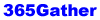Help Center
Welcome to the [365gather] Help Center! We are here to assist you with any questions or concerns you may have. Here are some frequently asked questions and their answers to help you navigate our platform with ease.
Account Management
How do I create an account?
To create an account, click on the "Sign Up" button on our homepage. You'll need to provide a valid email address or phone number and create a password to secure your account.
How do I reset my password?
If you have forgotten your password, click on the "Forgot Password" link on the login page and follow the instructions to reset your password.
How do I delete my account?
To delete your account, go to "Account Settings" and select "Delete Account". Follow the on-screen instructions to permanently delete your account. Please note that this action is irreversible.
Privacy and Security
How do I change my privacy settings?
You can change your privacy settings by going to "Account Settings" and selecting "Privacy". Here, you can adjust who can see your profile, posts, and other personal information.
How do I report suspicious activity or harassment?
If you encounter any suspicious activity or harassment on our platform, please report it immediately using the "Report" button found on every user's profile and post.
Using [365gather]
How do I create a post?
To create a post, click on the "Create" button, usually found at the top or bottom of your screen. You can add text, photos, videos, and more to your post.
How do I follow other users?
To follow other users, visit their profile and click on the "Follow" button. You will then see their posts in your feed.
How do I modify my notification settings?
To modify your notification settings, go to "Account Settings" and select "Notifications". Here, you can customize the notifications you receive from our platform.
Help and Support
Where can I find the community guidelines?
You can find our community guidelines on the "[Community Guidelines]" page, accessible from the footer of our website.
How can I contact customer support?
If you have any further questions or require assistance, feel free to contact our customer support team at [
Support@365gather.com].
We hope this FAQ section helps you to get the most out of [
365gather]. Thank you for being a part of our community!